Data Approval¶
Approve¶
Data Approval is a process of marking the entered data as acceptable as genuine and acceptable. In doing this, the dataset becomes readonly and cannot be modified unless the data is unapproved.
Below is the pictorial for approving data.
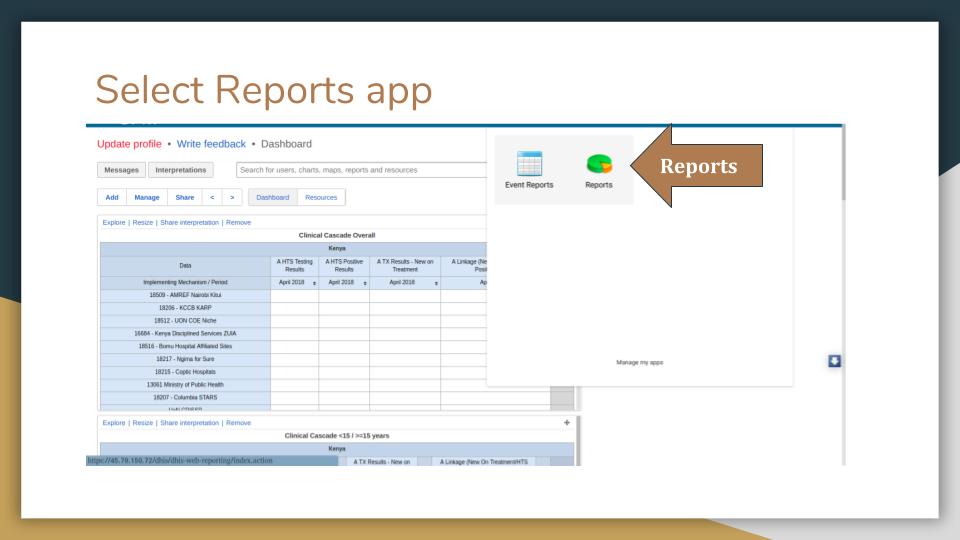
Figure 1: Select Reports app
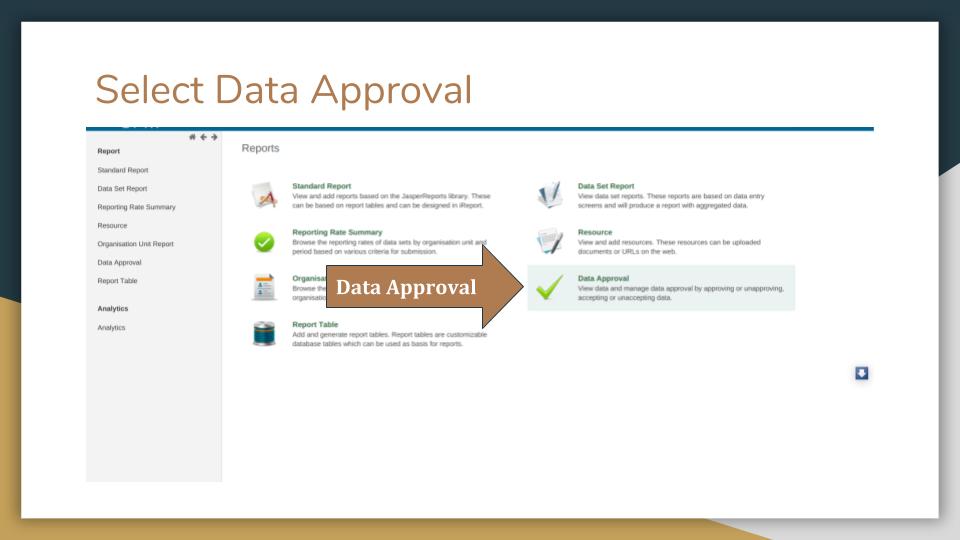
Figure 2: Select Data Approval module
Make the selections of dataset, period and the org unit. For the org unit, select Kenya. This will allow for approval to be done once per Implementing Mechanism.
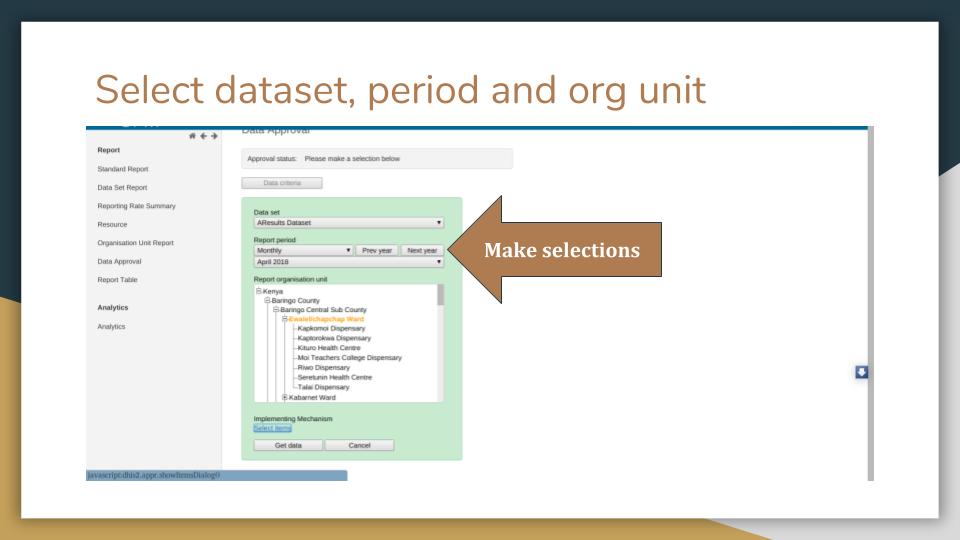
Figure 3: Make selections
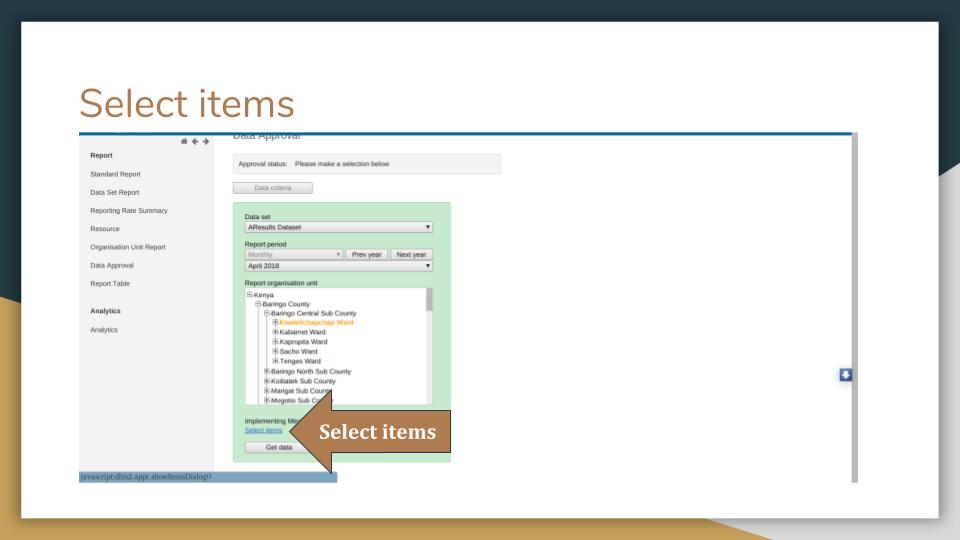
Figure : Select Items
There are several items with the same IM. Just select one with the IM you are interested in. This will approve all the datasets for that IM for that month.
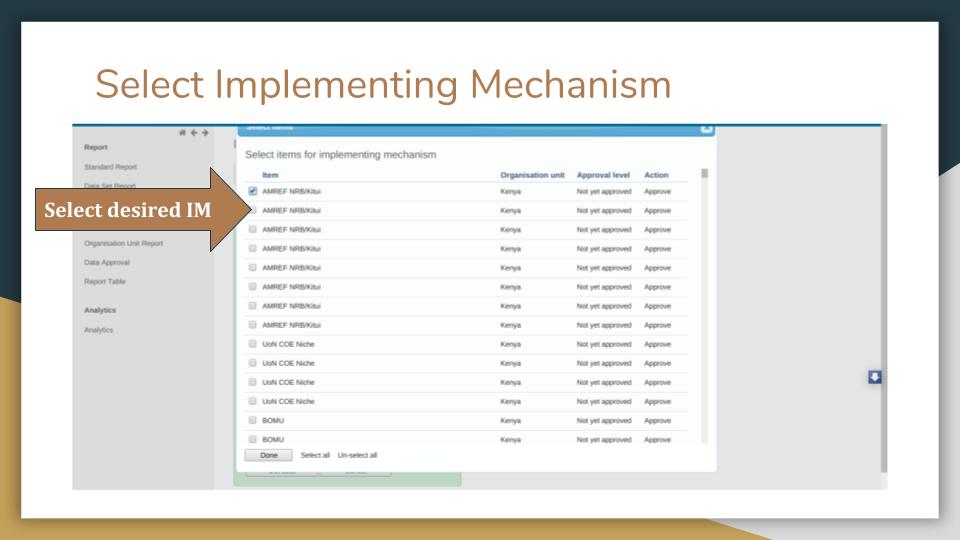
Figure : Select Implementing Mechanism
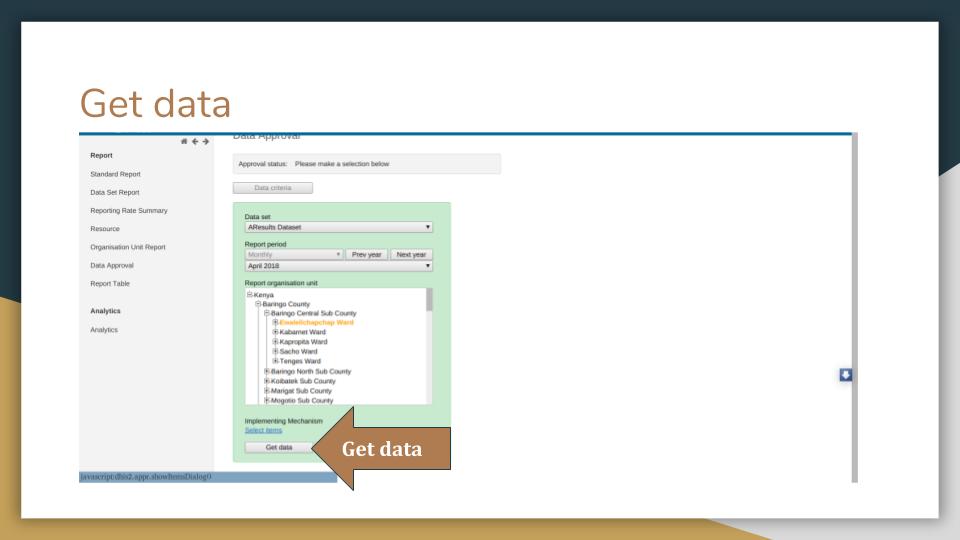
Figure : Get Data
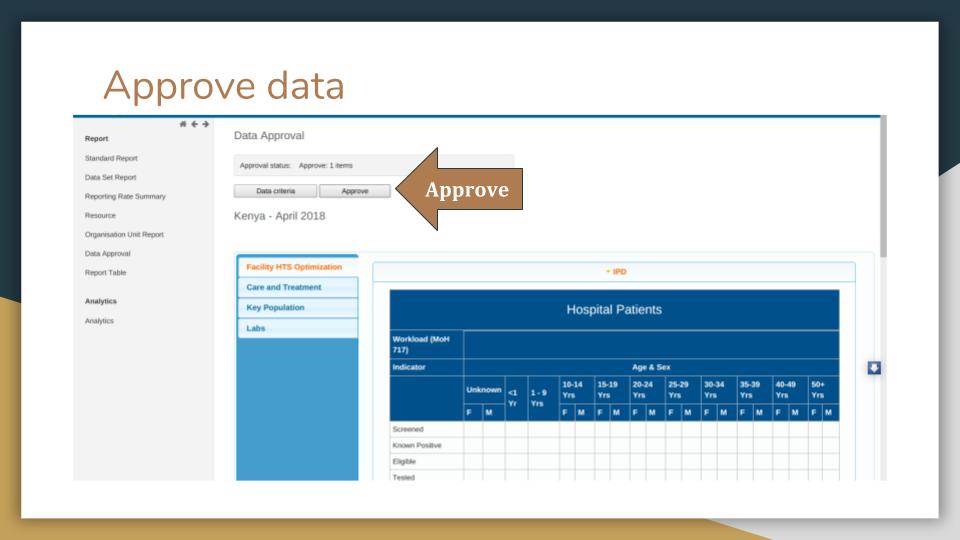
Figure : Approve
Unapprove¶
The process of unapproving the data involves following the same procedure as above but on the last step, you ought to unapprove the data.
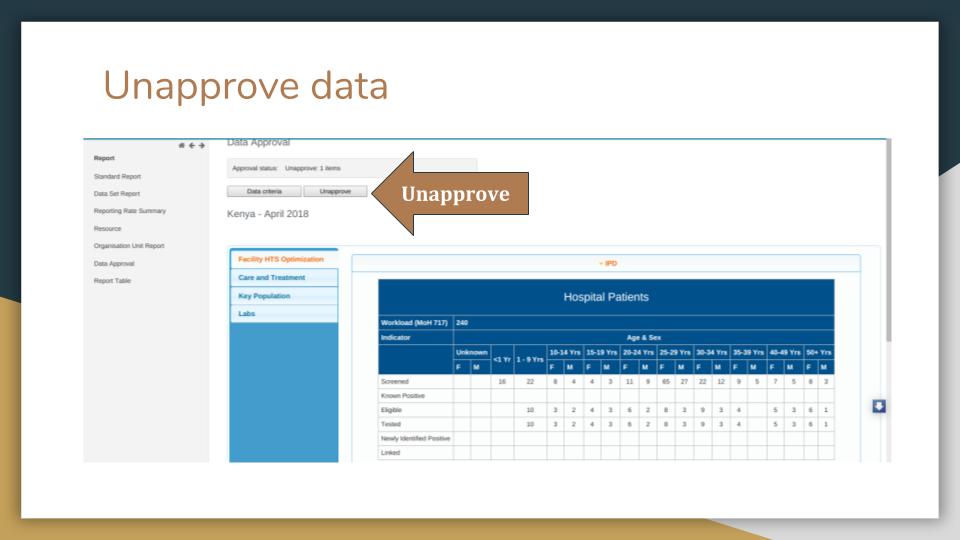
Figure : Unapprove